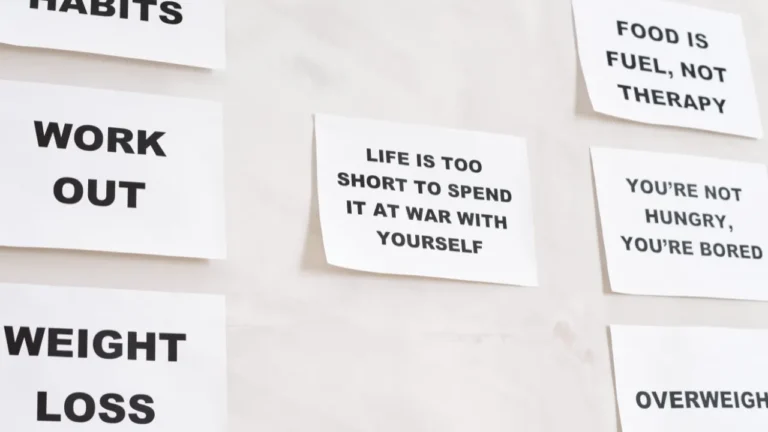This post may include affiliate links, meaning we’ll receive a commission if you choose to purchase through our links, at no extra cost to you. Please read disclosure here for more info.
You’ve probably seen those crazy viral videos all over YouTube that look super professional and polished, right? The ones with smooth voiceovers, catchy music, and nice graphics? Well, get this – you can now make those types of viral-worthy videos yourself in just minutes!
All you need is an AI tool called InVideo.ai. It’s like having your own video creation team at your fingertips. This blog will show you exactly how to use InVideo to whip up viral YouTube videos in minutes that could go insanely viral, with barely any effort required. Plus, I’ve got 27 awesome YouTube channel ideas without showing face to get your creative juices flowing on what to make videos about.
Table of Contents
What is InVideo.ai?
Okay, so InVideo.ai is this really cool AI tool that lets you make slick, professional videos just by typing in a little bit of text. Seriously, it’s that simple! You can give it a short prompt like “5 Morning Habits for Success” and it will automatically generate an entire video for you.
We’re talking human-like voiceovers, background music, smooth animations, slick graphics, and high-quality video footage. It’s kind of like magic, but powered by artificial intelligence instead of wizards and wands.
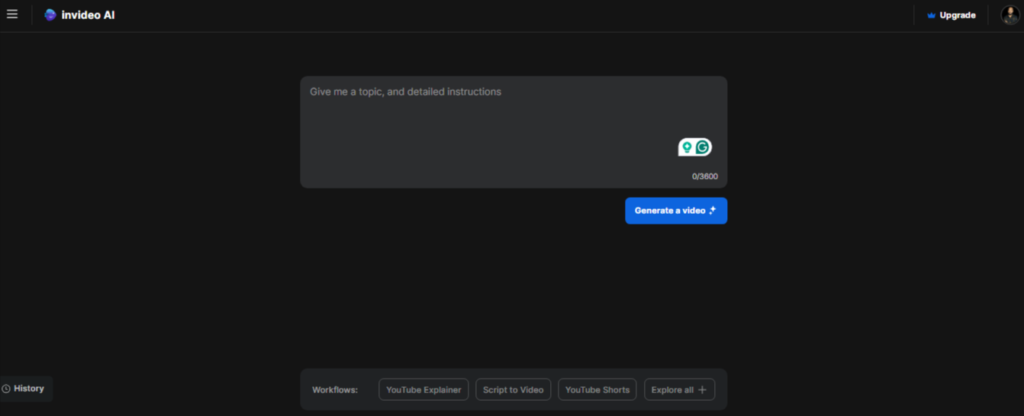
Here is How you can make money with InVideo.ai
How InVideo.ai Works
Using this AI video maker is actually super easy. Here are the basic steps to create your first video:
1) Pick a topic you want your video to be about. It could be anything – fitness, motivation, cute animals, product reviews, anything!
I have listed 27 Faceless YouTube Channel Ideas to get started. You can choose one from the list or do your own research. Once you have a perfect niche, set up a YouTube channel. For example, I choose the “Motivational/Inspirational” niche from the list.
2) Come up with a specific video idea, like “10 Cutest Puppy Moments” or “Morning Routine for More Productivity.”
Next, I go to YouTube and find some popular videos to get some ideas.
NOTE: You can even use ChatGPT or Gemini to Come up with some interesting ideas.
Let’s suppose, I want to generate a video about “5 Things You Must Do Before 7 A.M. that Can Transform Your Life” okay, let’s move to the third step…
3) Go to InVideo.ai and sign up for free.
Go to InVideo.ai, Create a free account. (You can sign up with Google for quick account creation.)
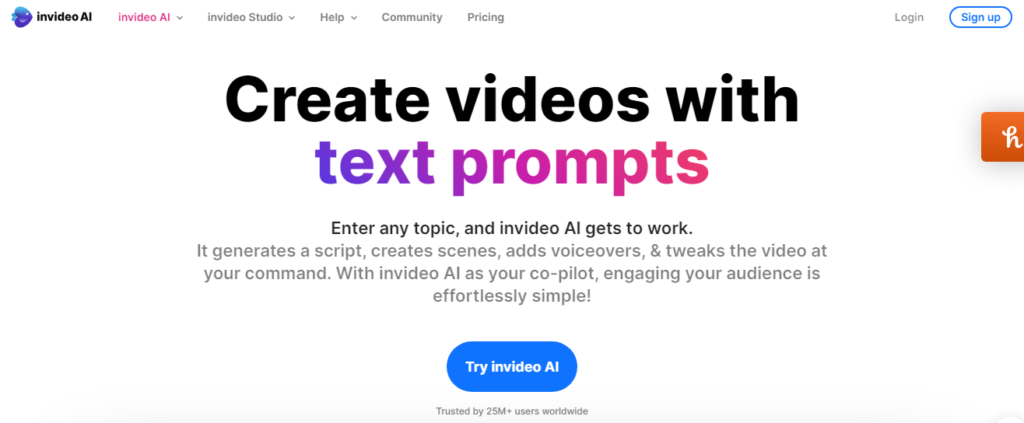
4) Choose the type of video you want to make – YouTube videos, Tik Tok videos, Instagram Reels, etc.
InVideo has a bunch of workflows. You can choose one out of 6…YouTube Explainer, Script to Video, YouTube Shorts, Recent Events Video, TikTok Video, and Instagram Reel.
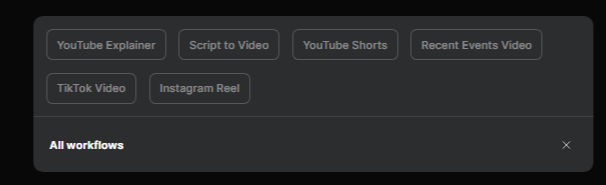
I choose “YouTube Explainer”. Upon choosing, you see a popup with some basic information that you need to feed Invideo for a more personal and specific output.
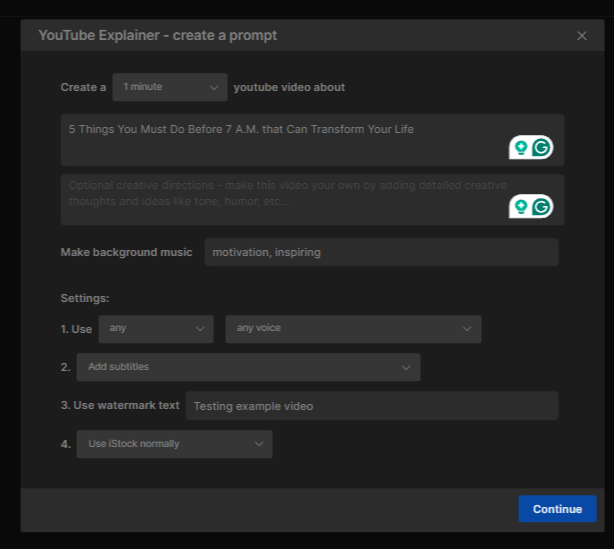
5) Type in your video title or give the AI a quick 1-2 sentence description of what you want.
Invideo generates a video script in the background if you just enter the prompt. Otherwise, use your written script to let Invideo generate a video for you.
You can use ChatGPT to generate a detailed video prompt. However, if you are in a little hurry then you can simply copy & paste the title like this like I did above. Now wait for this popup to come…
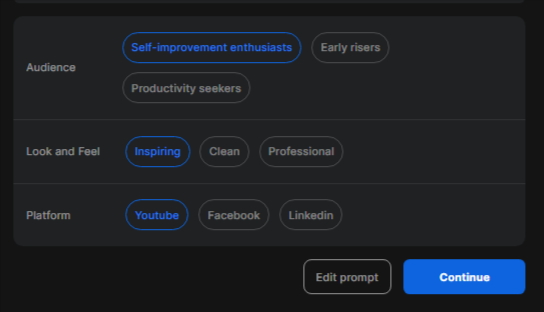
Once you make preferred choices, click “Continue” Finally, you see this window where all the work is done. You just need to wait and watch…
6) Hit the “Generate Video” button.
Now just hit “continue” and see if everything is OKAY … and finally click “Generate Video”
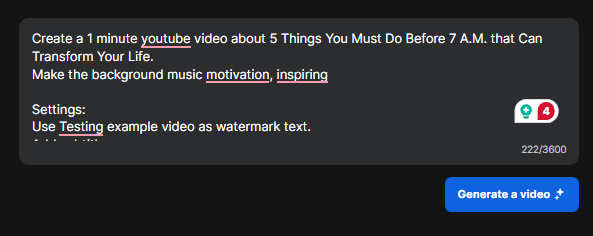
7) The AI will work its magic! Once it’s done, you can tweak things like the images, text, voiceover audio if you need to.
8) Then just download your brand new, professional-quality video!
It’s really that simple to use InVideo. The AI does all the heavy video editing and creation for you.
NOTE: Always preview the video before exporting. In this way, you can find if something is not as you describe. if so, you can edit the video and make.
Tips for Using InVideo Effectively
While the InVideo AI tool does most of the work for you, there are still a few tips to make sure your videos look their best:
• Pick a specific niche or topic to focus on instead of making random videos all over the place
• Pay close attention to quality – even AI-made videos need a human’s touch sometimes
• Use the upgraded InVideo Pro version for faster video processing, no watermarks, and more features
• Take advantage of their pre-made video template designs to speed things up
• Post new videos consistently to grow an audience over time
Types of Content That Work Best
InVideo really shines for certain types of video content. It’s especially great for anything using stock footage, graphics and visualizations, voiceovers, and text-based videos. Some perfect use cases are:
• Travel videos or nature scenery with narration
• Tutorial or “how-to” videos using illustrative text and images
• Inspirational videos with quotes or motivational stories
• Music videos or song lyrics visualizers
• Simple product reviews, unboxings, or showcases
Essentially, any video that relies more on editing visuals, audio, and graphics rather than complex filming is a great use for InVideo’s AI capabilities.
27 YouTube Channel Ideas For Beginners
Still need some inspiration on what to actually make videos about? Here are 27 potential YouTube channel ideas to get you started:
1. Listicle Ideas
- Top 10 Most Beautiful Places in [Region]
- Top 5 Mind-Blowing Science Facts
- Top 10 Craziest Moments in Sports History
- Top [X] Life Hacks You Need to Know
- 10 Things You Didn’t Know About [Historical Figure/Event]
2. Motivational/Inspirational Quote or Story Videos
- Powerful Quotes with Beautiful Visuals
- Affirmations for Success/Confidence/Happiness (soft music background)
- Inspirational Stories from Around the World
- “You Can Do It!” Montages with Uplifting Music
3. Simple Product Reviews and Comparisons
- Best Budget-Friendly [Product Type]
- [Product] vs. [Product]: Which is Better?
- “Is It Worth It?” Reviews of Trending Items
4. Travel Highlights and Destination Tours
- Virtual Tours of Famous Landmarks
- Best Street Food in [City]
- Travel on a Budget: [Destination]
- Hidden Gems to Discover in [Location]
5. Relaxing/Meditative Nature and Sound Videos
- Calming Nature Scenes with Soothing Sounds
- Guided Meditation Videos (Text-to-Voiceover option)
- Ambient Music for Focus or Sleep
- Relaxing Playlists (nature scenes, calming visuals)
- Lyric Videos (creative fonts, matching imagery)
- Evolution of Music Genres (visual timelines)
6. Language Learning Phrase and Pronunciation Guides
- Common Phrases for Travelers with Visuals
- Vocabulary Builders (themed: food, animals, etc.)
- Short Pronunciation Lessons
- Visual Vocabulary Lessons (objects + words)
7. Finance Tips for Beginners
- Personal Finance Tips for Beginners
- Cryptocurrency Explainers (keep it simple)
- Famous Investor Success Stories
- Stock Market Basics 101
8. Entertainment News Recaps and Celebrity Profiles
- Movie/TV Show Recaps in 5 Minutes or Less
- Celebrity News (stick to facts, avoid gossip)
- Bizarre But True Stories
- The Evolution of [Popular Artist]’s Music
9. Cute Animal Videos and Pet Care Guides
- Adorable Animal Compilations (funny, heartwarming, etc.)
- Pet Care 101 (short, visual guides)
- Amazing Animal Facts with Images
10. Self-Improvement and Productivity Tips
- Productivity/ Time Management Tips
- Building Healthy Habits (visualized steps)
- Overcoming Negative Thoughts (quotes & visuals)
11. Fun Geography Facts and Natural Wonder Showcases
- Fun Facts about Countries
- Spectacular Natural Wonders (image slideshows)
- World Flags Quiz
12. AI News and Technology Explainers
- Simple Explainers of AI Concepts
- Latest AI Breakthroughs (focus on visuals)
- AI in Everyday Life Examples
13. Quick and Easy Recipe Videos
- Top 5 Ingredient Recipes (stock footage)
- Regional Dishes from Around the World
- Kitchen Hacks (short visual demonstrations)
14. Gadget Reviews and Unboxings
- Gadget Comparisons (specs as text on-screen)
- How Tech Changed Our Lives (then vs. now visuals)
- Unboxing with Text Commentary
15. Math Study Guides and Memory Tricks
- Visualizing Math Concepts (shapes, formulas)
- Study Tips with Illustrated Examples
- Mnemonic Devices for Memorization
16. Iconic Sports Moments and Player Profiles
- Amazing Sports Moments (historical footage)
- Athlete Profiles (images + text facts)
- Rule Explainers for Popular Sports
17. Mental Health and Mindfulness Videos
- Stress-Reduction Techniques (visual guides)
- Understanding Emotions (image-based explainers)
- Affirmations for Positivity
18. Trivia Quizzes and Brain Teasers
- Visual Trivia (image clues)
- Logic Puzzles with Answers Revealed
- “What Am I?” Riddles
19. History Events and Figure Biographies
- Key Events Timelines (visuals + dates)
- Fascinating Historical Figures (portraits + facts)
- Myths vs. Facts: Debunking History
20. Health, Fitness, and Workout Videos
- Illustrated Workout Routines (no voiceover needed)
- Healthy Snack Ideas
- Benefits of Exercise (image + text facts)
21. Simple Science Experiment Tutorials
- Simple Science Experiments (household items, safe for kids)
- The Wonders of Space (stock photos, text overlay)
- Under the Microscope: Incredible Close-ups
22. Luxury Home and Car Tours
- Dream Home Tours (stock footage/images)
- Exotic Cars Showcase (specs + visuals)
- Inside High-End Fashion Shows
23. Social Media Trend Explanations
- Viral Challenge Explanations
- Best Examples of Popular Trends (compilations)
- Social Media Fails (funny, lighthearted)
24. Book Summary and Literature Videos
- Book Summaries with Key Themes
- Character Spotlights from Famous Novels
- “If Books Were Honest” Trailers (humorous text)
25. DIY Craft Tutorials
- 5-Minute Upcycling Projects (before/after visuals)
- Holiday Decor Ideas (step-by-step image guides)
- Art Techniques for Beginners (supplies + visuals)
26. Kid’s Learning Videos (ABC, Numbers, Nursery Rhymes)
- Colourful Counting/Alphabet Videos
- Animal Sounds and Facts
- Nursery Rhyme Sing-Alongs (animated text)
27. Ambient Nature and Sound Videos
- Simple Breathing Exercises (animated visuals)
- Nature Sounds for Relaxation (no narration)
- Guided Visualization for Stress Relief
Conclusion On Viral Youtube Videos in Minutes
So there you have it! Whether you want to be the next big YouTuber sensation or just need some quick videos for marketing, InVideo.ai makes it stupid simple it’s the perfect ai tool for video creation. No more hiring expensive video teams or learning complex editing software.
Just open up the AI app, add your video idea, and voila – you’ve got an instant professional-quality, viral-worthy video ready to share with the world! What’s stopping you from finally starting that YouTube channel you’ve been dreaming about? The AI is ready to do the hard work for you.
Give InVideo.ai a try and let me know what you think! Your viewers (and future viral stardom) are waiting.